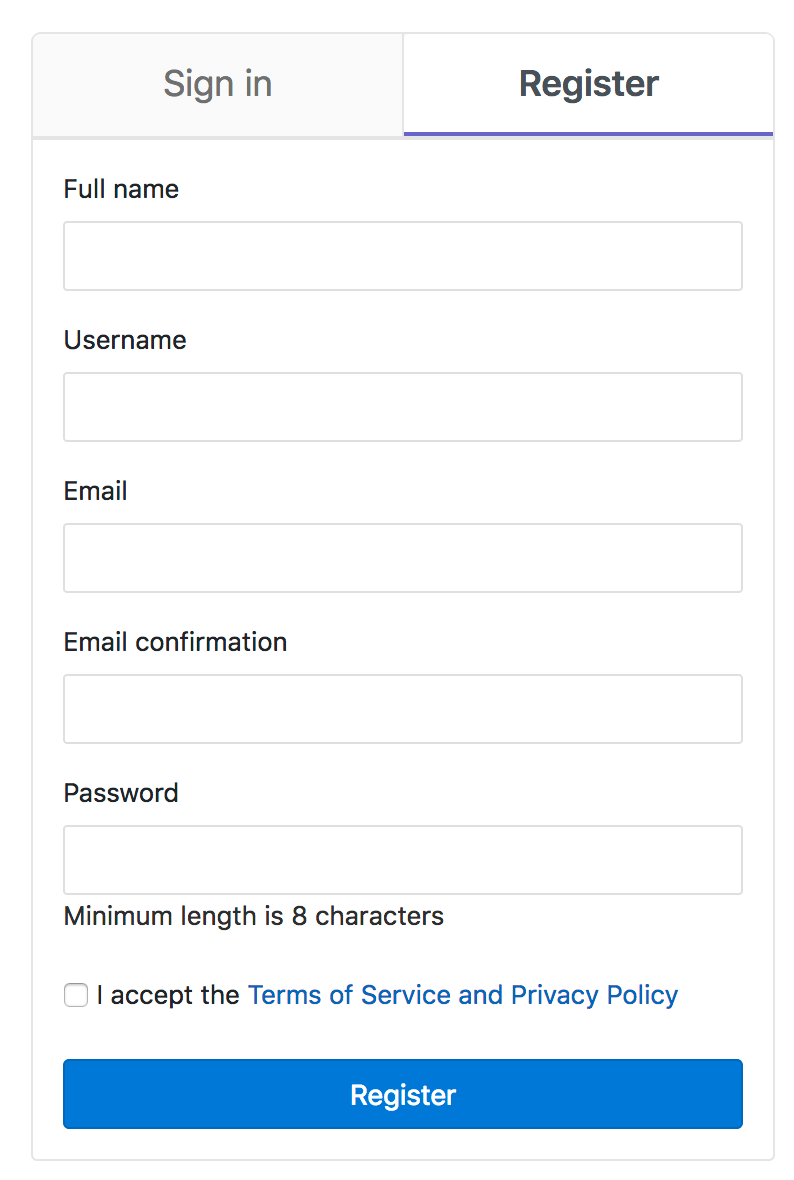Terms of Service and Privacy Policy (FREE SELF)
An administrator can enforce acceptance of a terms of service and privacy policy. When this option is enabled, new and existing users must accept the terms.
When enabled, you can view the Terms of Service at the -/users/terms page on the instance,
for example https://gitlab.example.com/-/users/terms.
Enforce a Terms of Service and Privacy Policy
To enforce acceptance of a Terms of Service and Privacy Policy:
- On the top bar, select Menu > Admin.
- On the left sidebar, select Settings > General.
- Expand the Terms of Service and Privacy Policy section.
- Check the All users must accept the Terms of Service and Privacy Policy to access GitLab checkbox.
- Input the text of the Terms of Service and Privacy Policy. You can use Markdown in this text box.
- Click Save changes.
For each update to the terms, a new version is stored. When a user accepts or declines the terms, GitLab records which version they accepted or declined.
When enabled, it adds a mandatory checkbox to the sign up page for new users:
Existing users must accept the terms on their next GitLab interaction. If a logged-in user declines the terms, they are signed out.